Spring Move-In

Moving into your residential community is an exciting time for both new and returning students!
Staff from Residence Life and Housing are here to help. We ask you to pay close attention to the different move-in group types for Spring Opening when preparing to come to campus in January.
Spring 2026 Only: This group includes students who were not living on-campus during the Fall semester and are moving-in for the first-time for the Spring Semester
Returning for Spring 2026: This group includes students who were living on-campus during the Fall semester and are returning back to their same housing assignment for the Spring Semester.
Sorority Recruitment: This group includes students who are participating in sorority recruitment and have received email communication approval from our office to return on the specified date.
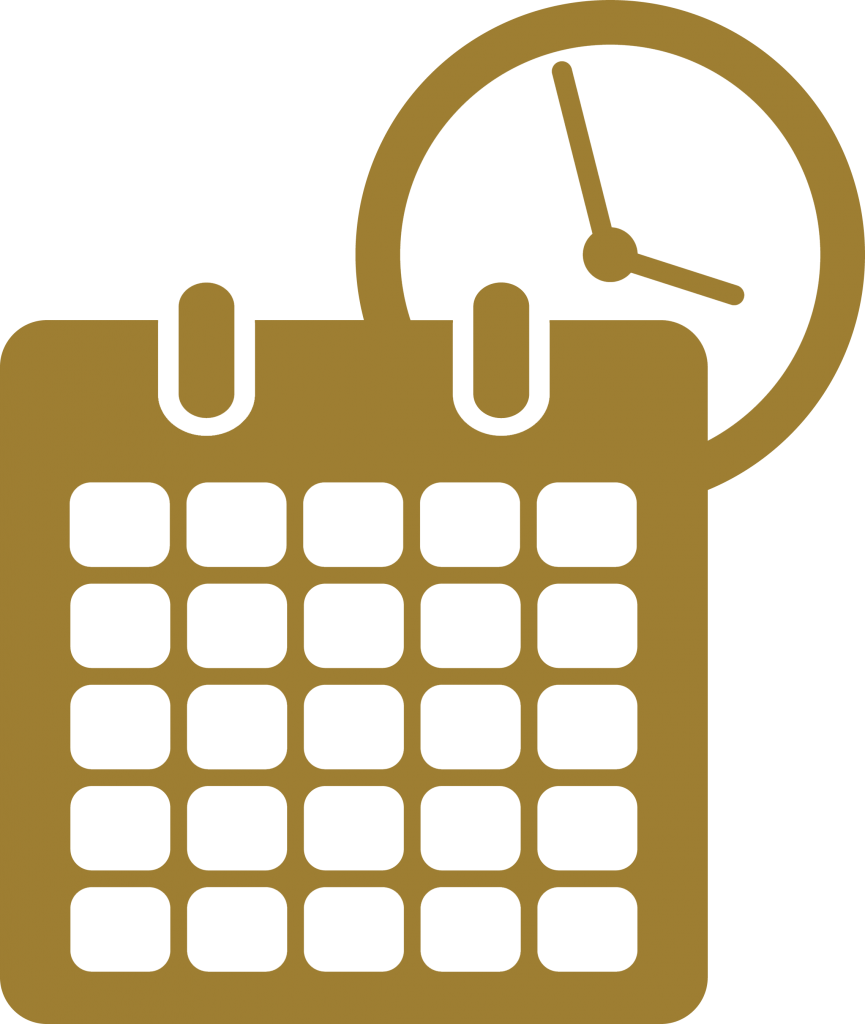
SPRING OPENING DATES
Spring 2026 ONLY
Friday, January 9, 2026 from 9 a.m. – 4 p.m.
Saturday, January 10, 2026 from 9 a.m. – 4 p.m.
Returning for Spring 2026
Saturday, January 10, 2026 starting at 9 a.m.
Sorority Recruitment
Tuesday, January 6, 2026 starting at 9 a.m.
This page contains information about general move-in processes and is updated yearly to reflect any changes and important dates!
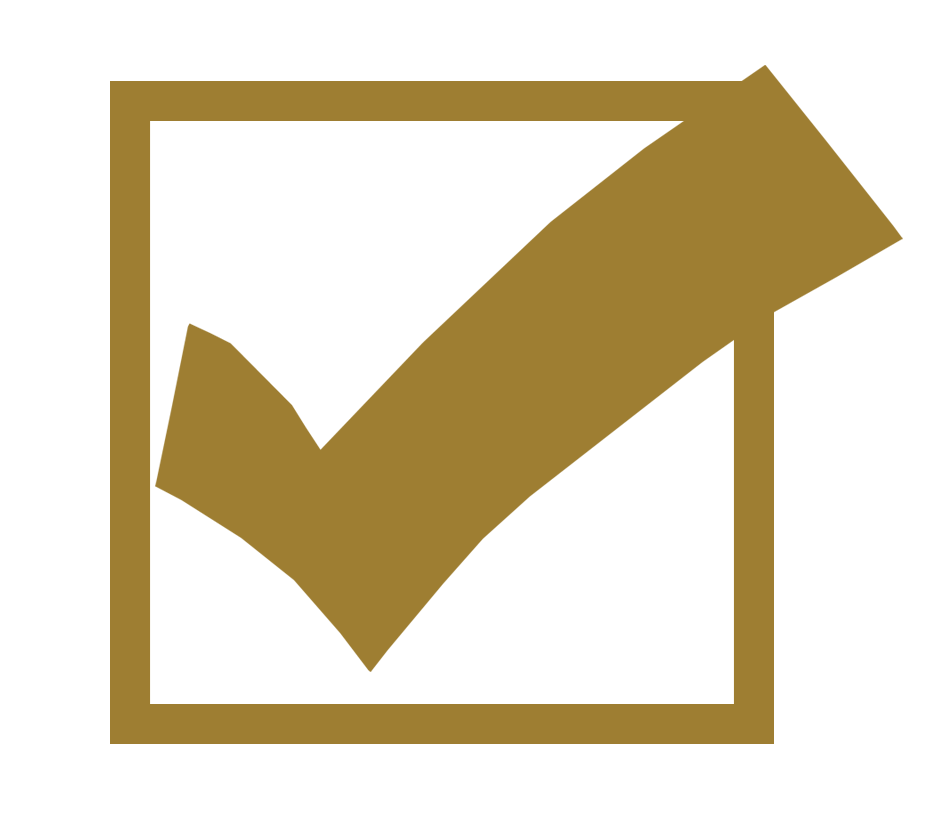
STEP 1: CHECK-IN
To check in, you will need:
- Your check-in instruction email sent to your @wfu.edu email address ahead of opening each year.
- Your student ID or another photo ID if you don’t yet have/have misplaced your student ID.
- Any student checking in must be in compliance with University policies.
If you are returning from abroad, CES, etc., and Spring 2026 is the first time you’ll live on campus for the 2025-26 academic year, please review the check-in time frames below and plan accordingly. Check-in will occur at the Residence Life and Housing office located at the rear of Angelou Hall.
Friday, January 9: 9 AM – 4 PM
Saturday, January 10: 9 AM – 4 PM
All arrivals after this period must submit a late arrival form.
If you are returning to your Fall 2025 housing for the Spring 2026 semester, you may return on Saturday, January 10, 2026. Card access will begin at 9 a.m. on this date.
If you believe you have lost your physical room key, we ask that you wait until you arrive to determine if the key was left in your room before submitting a lock recore form. If you are locked out, please contact the RA On-Call.
Unless noted below or communicated to you individually, we are unable to facilitate additional early arrival requests for the spring semester, so please plan accordingly.
Tuesday, January 6: Current Sorority Members and Potential New Members (participating in Sorority Recruitment)
Those approved as part of an early arrival group for Spring 2026 will received confirmation from our office via email by December 19 at the latest. We are unable to accept individual early arrival requests. We ask that you make travel return plans accordingly.
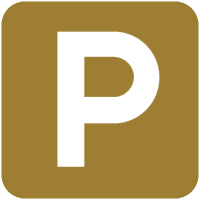
STEP 2: PARK AND UNLOAD
Head to your residence hall, unload your belongings and relocate any vehicle(s)
- Upon arrival to campus, pull your vehicle into a designated unloading zone closest to your community.
- Unload and identify your belongings at the curb, and make sure you’ve moved your vehicle to a parking lot to free up that space for another resident.
- Do not park in handicapped spaces, fire lanes, service areas, driving lanes, roadways, sidewalks, on the grounds, or any other area not designated for parking.
With thousands of students returning to campus in just a few days, moving can seem chaotic. To make everyone’s arrival as pleasant as possible, please:
- Observe all parking restrictions and traffic patterns; University Police will enforce these regulations. Park only on designated streets and in designated lots; do not park on the lawns since it may damage the underground sprinklers. While you are checking in, park in the designated unloading areas with flashers on.
- Check weather forecasts and plan accordingly. Bringing umbrellas and plastic for covering your belongings would be a good idea if rain is in the forecast.
- Plan accordingly to move your items. Hand trucks will not be available.

STEP 3: SETTLING IN
Set up your space and make sure you have what you need
Settling In
- Introduce yourself to the community staff – they’ll be around in RL&H shirts to answer any questions you might have about your new community.
- Prep for your Room Condition Report
- In the days after check-in, you will receive an email asking you to fill out your Room Condition Report (RCR) via the Housing Portal.
- Take a few minutes to inspect your room to see if there are any discrepancies between your RCR and the actual condition of your room. If there are discrepancies, you must notify your Resident Adviser (RA) within 48 hours to ensure that you will not be financially accountable for pre-existing damages upon your check-out.
Each Residence Hall page details what will be in your room upon arrival and provides approximate room dimensions.
NOTE: Measurements for items listed help you get a sense of your space. Each room is unique and varies in dimensions, sometimes considerably.
Tip: Winston-Salem has many popular retail stores – we suggest seeing your space before purchasing everything you think you might need!
A quick list of items you may want to bring and should not bring to campus
For more information and to review our policies, please refer to our Guide to Community Living.
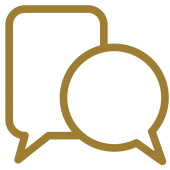
FAQ
We are unable to facilitate additional early arrival requests for the spring semester, so please plan accordingly.
Carts/hand trucks will not be available during this time. We encourage students to plan ahead.
You will need a photo ID present at check-in.
Incoming and transfer students will receive their Deacon OneCard at check in.
If you have lost your Deacon OneCard over the winter break, you will have the chance to replace it at the DeaconOne Office in Angelou Hall.
If you lived on-campus for the Fall 2025 semester, you can return starting on January 10 at 9 a.m.
If you have been approved for an early arrival group, we are unable to accommodate you arriving before that date. However, if you need to come later, please communicate that with our office.
After Hours Arrivals
If this is the first time returning to campus, meaning you did not have a fall booking, please refer to the late arrival check-in instructions below. You are only able to arrive on the date(s) you have been approved to arrive.
- Tuesday, January 6 – Saturday, January 10: After Hours Check-In will ONLY be available from 6 p.m. until 10 p.m. Check-in will NOT be available between 4 p.m. and 6 p.m. If you plan to arrive after 10 p.m., you will need to make alternative off-campus arrangements until the following day.
- YOU MUST SUBMIT THIS FORM TO CHECK IN BETWEEN 6 P.M. AND 10 P.M. You will need to use your @wfu.edu email to access the form.
- Sunday, January 11: Students check in at their community. If you arrive during this timeframe, you do NOT need to submit a form.
For after-hours arrival, please proceed to your community office and contact the RA on duty using the number posted at the office or available here.
Please be aware that after-hours check-in will not be available starting Monday, January 12. Students will need to check in at Residence Life and Housing between 8:30 a.m. and 5 p.m. Monday through Friday.
Wake Forest University Mail Services ask that you refrain from shipping mail or other items to your student no earlier than two weeks prior to their arrival on campus. If you wish to ship belongings to campus prior to two weeks from the student arriving on campus, you may do so through Storage Scholars!
Storage Scholars is a separate entity from Wake Forest University Mail Services. All questions, inquiries, comments, etc. should be directed to Storage Scholars at 336.815.0100 or email at Info@storagescholars.com
Here’s how their Ship to School service works:
- Sign-up online at storagescholars.com and select your preferred Ship to School package.
- Storage Scholars ships you empty boxes and return shipping labels to pack up your belongings and ship them back to their storage facility for the summer.
- You can also shop online at your favorite retailers and send those packages to their facility to add to your delivery order.
- Storage Scholars receives, sorts and stores your belongings until school starts in their secure storage facility.
- By the time you arrive to school, Storage Scholars will have already delivered your belongings to your room, so they’re ready and waiting for you!
Feel free to learn more about their services by checking out their website here!
QUESTIONS?
Please contact Residence Life and Housing at housing@wfu.edu or 336.758.5185 for further information.
